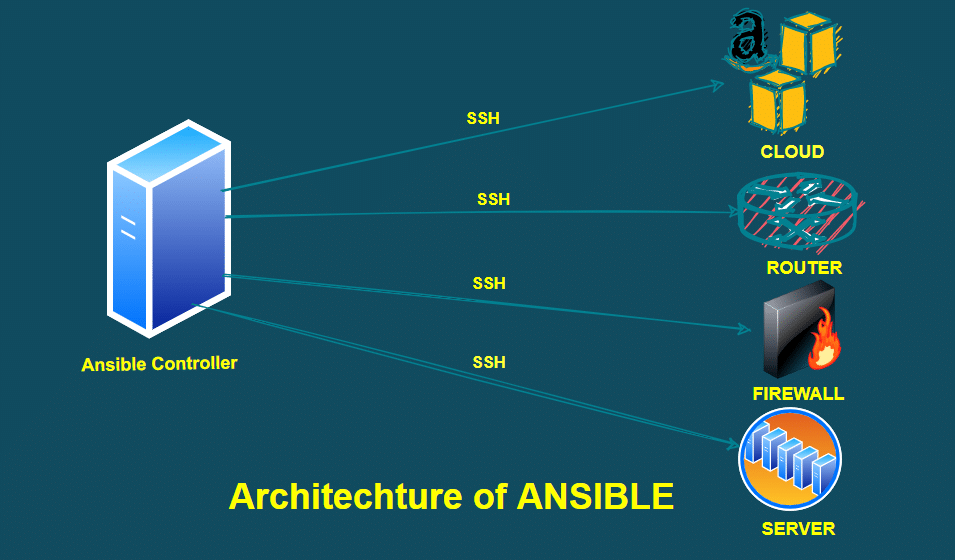Chapter:1
Overview:
Welcome to the world of Ansible, a powerful open-source automation tool designed to simplify configuration management, application deployment, and task automation. In this chapter, we’ll explore the fundamental concepts behind Ansible and understand why it has become an essential tool for IT professionals and system administrators.
Definition of Ansible:
Ansible is an automation platform that enables you to automate tasks such as configuration management, application deployment, and orchestration. It’s agentless, meaning you don’t need to install any software on the managed hosts. Ansible uses a simple and human-readable language (YAML) for describing automation tasks, making it accessible to both beginners and experts.
Benefits of Ansible:
- Open-Source Automation: Ansible is an open-source automation platform widely used for configuration management, application deployment, and task automation.
- Agentless Architecture: Ansible operates without the need for agent installations on managed hosts, simplifying deployment and reducing potential security concerns.
- YAML Configuration: Ansible playbooks are written in YAML, a human-readable and easy-to-understand data serialization format.
- Idempotent Execution: Ansible playbooks are designed to be idempotent, ensuring that running them multiple times has the same effect as running them once.
- Module-Based Approach: Ansible uses modules as building blocks for automation tasks, allowing users to perform various actions such as package management, file manipulation, and more.
- Extensibility: Users can extend Ansible’s capabilities by creating custom modules, typically written in languages like Python, to suit specific automation needs.
- Inventory Management: Ansible uses an inventory file to define and organize the hosts it manages, providing flexibility and scalability.
- Declarative Language: Ansible playbooks use a declarative language, describing the desired state of a system rather than prescribing a sequence of steps.
- Community Support: Ansible has a strong and active community that contributes to its development and maintenance. The Ansible documentation is comprehensive and widely available.
- Cloud and Network Integration: Ansible seamlessly integrates with cloud platforms, enabling users to manage resources in various cloud environments. It also offers modules specifically designed for configuring network devices.
Terminology of Ansible:
Ansible Controller Node: The machine where Ansible is installed and from which all tasks and playbooks are executed. Also known as the control node.
Managed Host: The machine or server that Ansible manages and automates. Ansible connects to these hosts via SSH and executes tasks defined in playbooks.
Inventory: A file or script containing a list of managed hosts. It defines which hosts Ansible will manage and allows grouping hosts for organizational purposes.
Playbook: A YAML file that defines a set of tasks to be executed on one or more managed hosts. Playbooks are at the core of Ansible automation.
Task: A single unit of work in an Ansible playbook. Tasks are actions that are executed on managed hosts, such as installing a package, copying a file, or restarting a service.
Module: A discrete unit of code within an Ansible playbook. Modules are responsible for carrying out specific tasks, like managing users, installing packages, or interacting with cloud providers.
Role: A reusable and self-contained set of tasks, variables, and files organized in a specific structure. Roles help in modularizing and organizing Ansible playbooks.
Handler: A special kind of task that runs only if notified by other tasks. Handlers are often used to restart services or perform actions that should only happen once.
Inventory Script: A dynamic way to generate an inventory by executing a script. Useful for environments where hosts are dynamically provisioned.
Facts: Information gathered from managed hosts during playbook execution. Facts are used as variables in playbooks and provide details about the host’s configuration.
Ad-hoc Command: A one-line Ansible command used for quick tasks on the command line without creating a playbook. For example, checking disk space or running a command on multiple hosts.
Tags: Labels assigned to tasks or plays in a playbook. Tags allow selective execution of specific tasks, making it useful for debugging or focusing on specific parts of a playbook.
Vault: Ansible Vault is a tool for encrypting sensitive data in playbooks, like passwords or secret keys. It provides an extra layer of security for sensitive information.
Galaxy: Ansible Galaxy is a platform for sharing, discovering, and managing Ansible roles. It allows users to find and reuse existing roles, saving time and promoting best practices.
Play: The top-level structure in a playbook. A play defines a set of tasks to be executed on hosts and can include variables, roles, and other configurations.
In this introductory chapter, you’ve learned what Ansible, its benefits and terminology. In the upcoming chapters, we’ll explore Ansible’s core concepts and gradually move towards advanced topics. Get ready to embark on an exciting journey of automation!