Introduction: We will describes the process of associating a Cisco service contract to customer CCOID.
Pre-requisite:
- CCOID
- Contract Number or PAK/Serial Number of devices.
STEP-1: Go to Cisco Software Central and log in with your Cisco.com account.
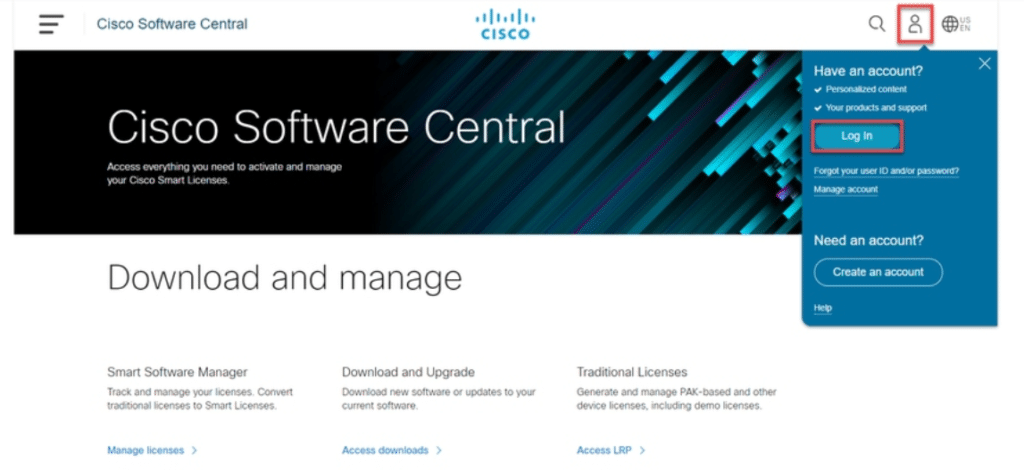
STEP-2: Click the profile button, and then select Manage Profile.
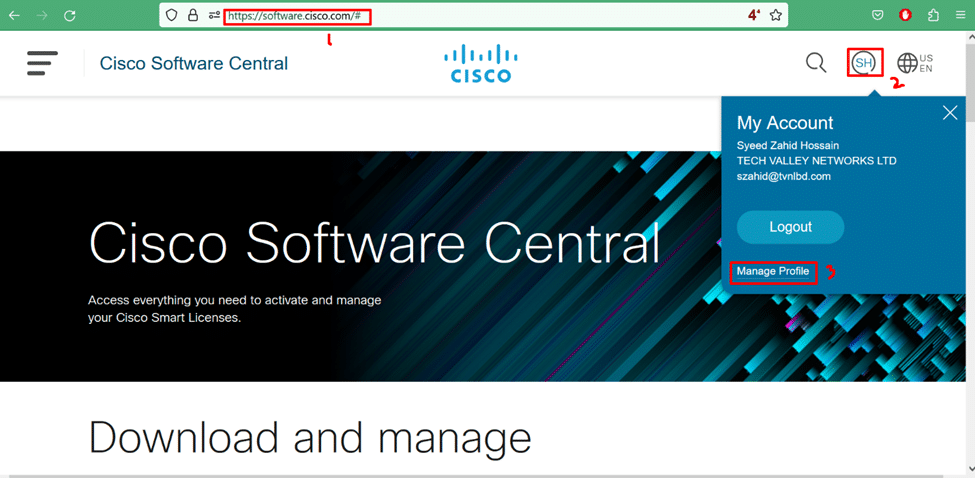
STEP-3: On the Profile Management page, click Access Management.
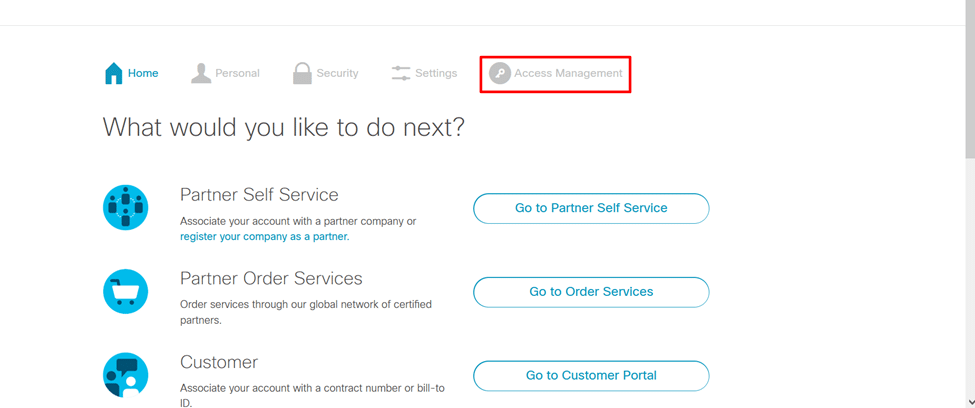
STEP-4: Go to service & support > your current access > Search with contract Number and click cisco support.
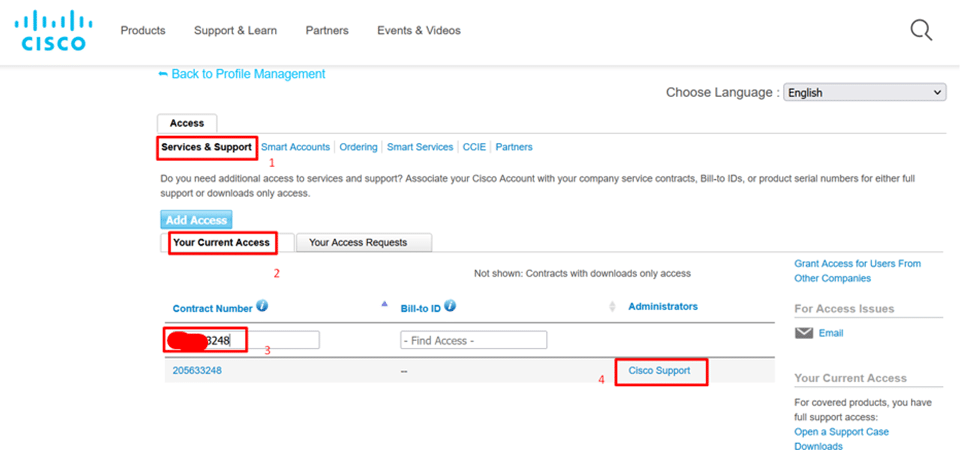
If you want learn about networking of firewall or devops click https://skillset-bd.com
Step-5: Prompt Below page and Click on chat now button.
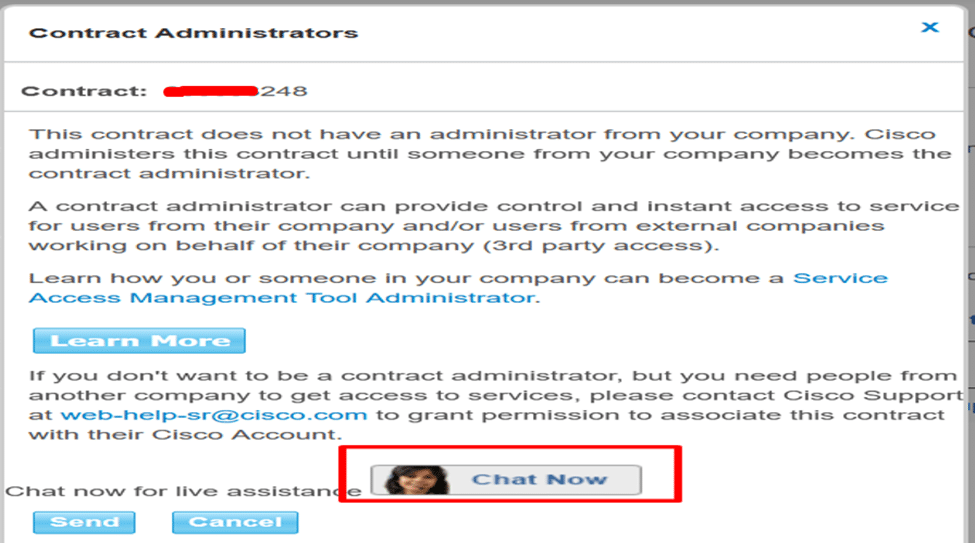
Step-5: Fill up required information and description of problem click on request chat.
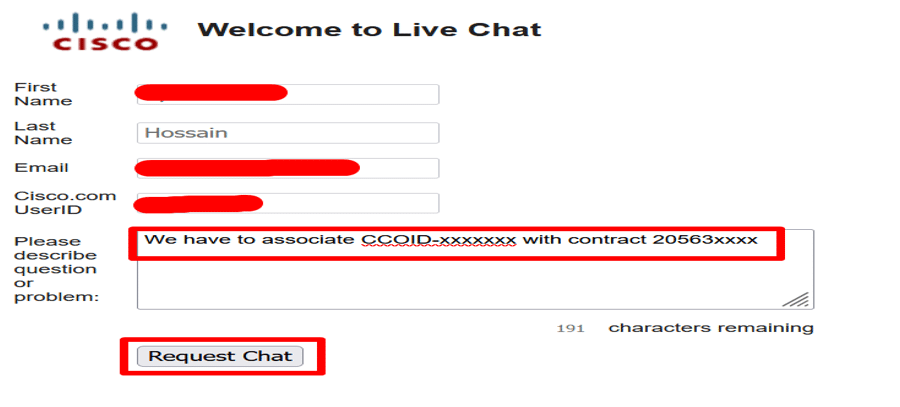
STEP-6: Agent may ask you contract number and cisco CCOID, provide information. It will take 3-5 minutes to complete the task. Agent will give you confirmation of completion.
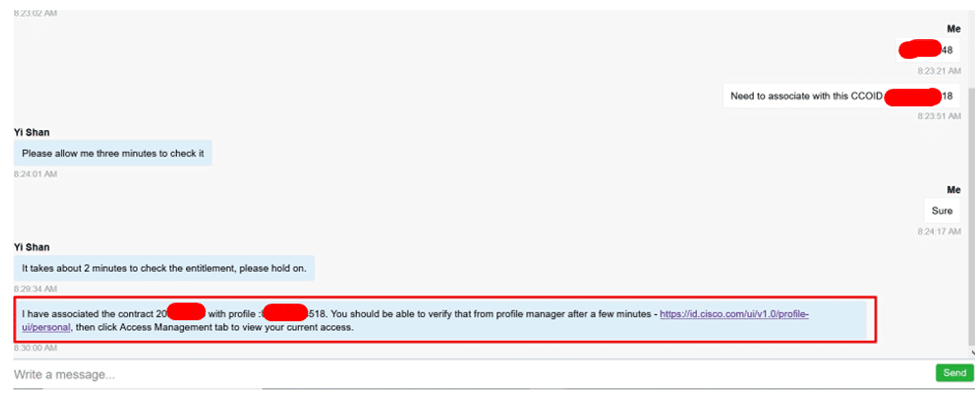
Troubleshooting
To manage the contracts associated with your account, visit https://rpfa.cloudapps.cisco.com/rpfa/profile/edit_entitlement.do. If you need further assistance with your contracts, send an email to [email protected].
