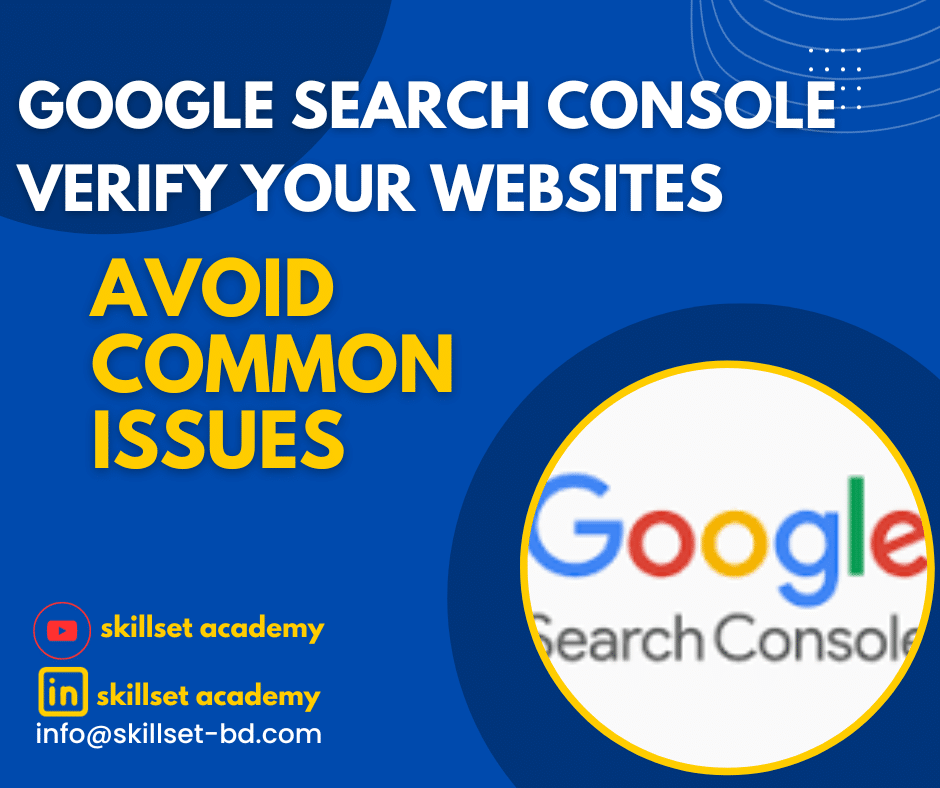Introduction
Google is known to crawl more web pages than any other competitor, leading them to gather a more relevant set of results. Its search index contains hundreds of billions of web pages and is over 100,000,000 gigabytes in size.Configuring Google Search Console (formerly known as Google Webmaster Tools) using an HTML tag is a common method for verifying your website’s ownership. Here are the steps to configure Google Search Console using an HTML tag in WordPress via the theme editor:
Benefits of Google Search Console
- Indexing Control: Google Search Console allows you to submit your website’s sitemap, which is a structured list of all the pages on your site. This helps Google’s crawler (Googlebot) discover and index your web pages more efficiently. You can also request indexing for specific pages, ensuring they appear in search results faster.
- Performance Insights: Google Search Console provides valuable data and reports about how your website performs in Google search results. You can access information about search queries that lead to your site, the number of clicks, impressions, click-through rates (CTR), and average positions. These insights help you understand your audience better and make informed SEO decisions.
- Fixing Issues: It notifies you of any technical issues or errors on your website that may affect its search engine rankings. These issues could include crawl errors, mobile usability problems, security issues, and more. By identifying and addressing these issues promptly, you can ensure a smoother user experience and better search rankings.
- Enhanced Search Appearance: Google Search Console allows you to control how your website appears in Google’s search results. You can specify which pages should appear as rich snippets, sitelinks, and breadcrumbs. This control can make your search listings more appealing to users and increase click-through rates.
- Security Alerts: Google Search Console can notify you of security issues like malware infections or suspicious activities on your site. This helps you take immediate action to protect your website and maintain its reputation.
You can find network and security related blogs in our website https://skillset-bd.com
Step 1: Set Up Google Search Console
If you haven’t already, you’ll need to set up a Google Search Console account. Here’s how:
- Go to Google Search Console: Visit Google Search Console and sign in with your Google account.
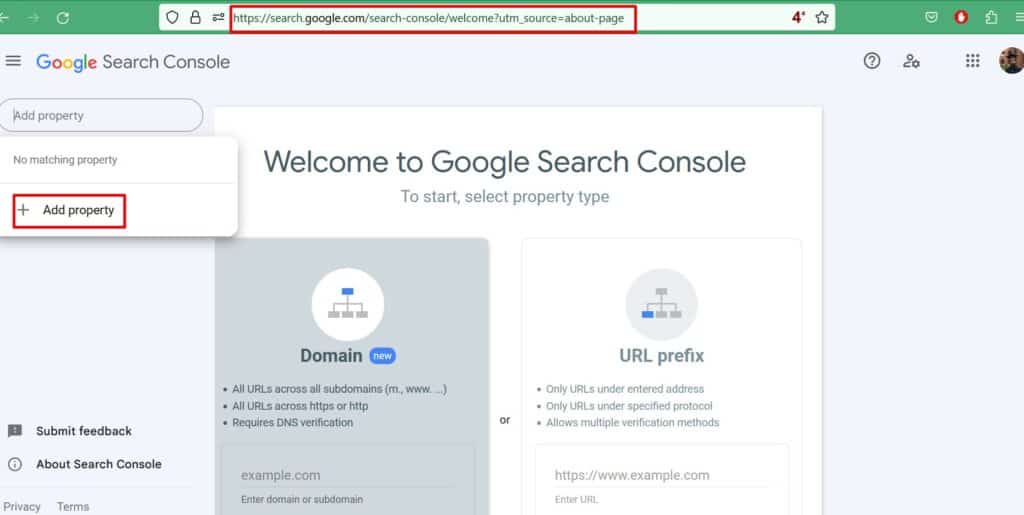
Add Property: Click the “Add property” button, and then enter your website’s URL. Make sure you use the exact URL that you want to track and index
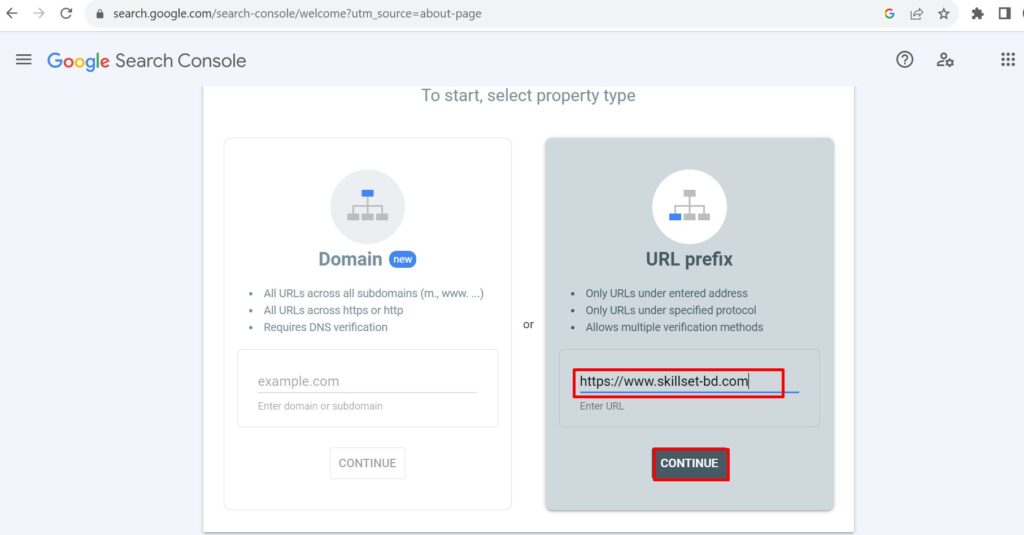
Verify Ownership: Google will ask you to verify ownership of the website. There are several methods available, such as HTML file upload, DNS record, HTML Tag or Google Analytics. Select the “HTML tag” option.You’ll see a meta tag with a unique code snippet. Copy and save it. It will look something like this:
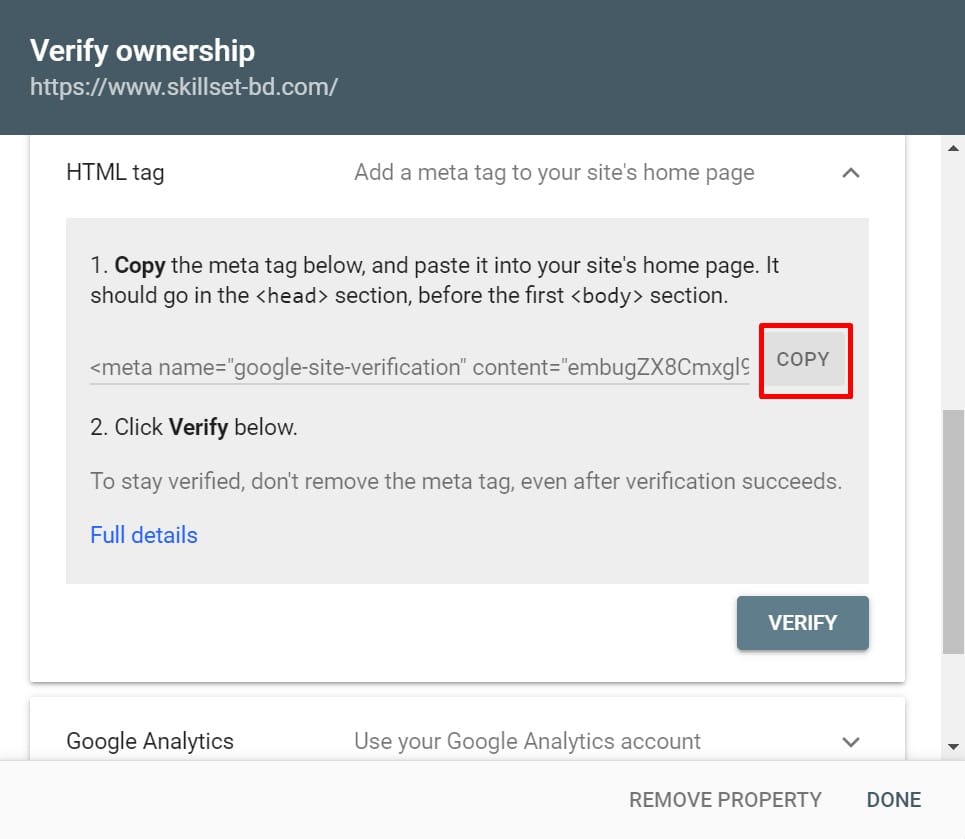
Step 2: Access Your WordPress Theme Editor
Now, you need to access your WordPress theme editor to add this HTML tag to your website’s header.
- In your WordPress admin dashboard, go to “Appearance” and select “Theme Editor. It should look like this:
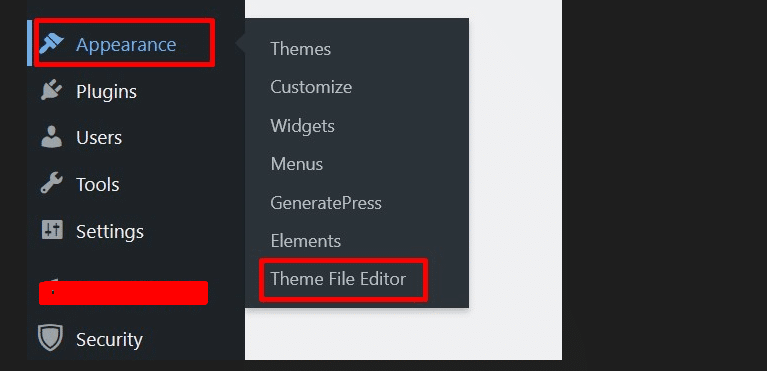
2. In the theme editor, locate the “header.php” file. This file typically contains the <head> section of your website.Carefully insert the Google Search Console HTML tag just before the closing </head> tag. Save your changes. After adding the HTML tag, click the “Update File” button to save your changes.
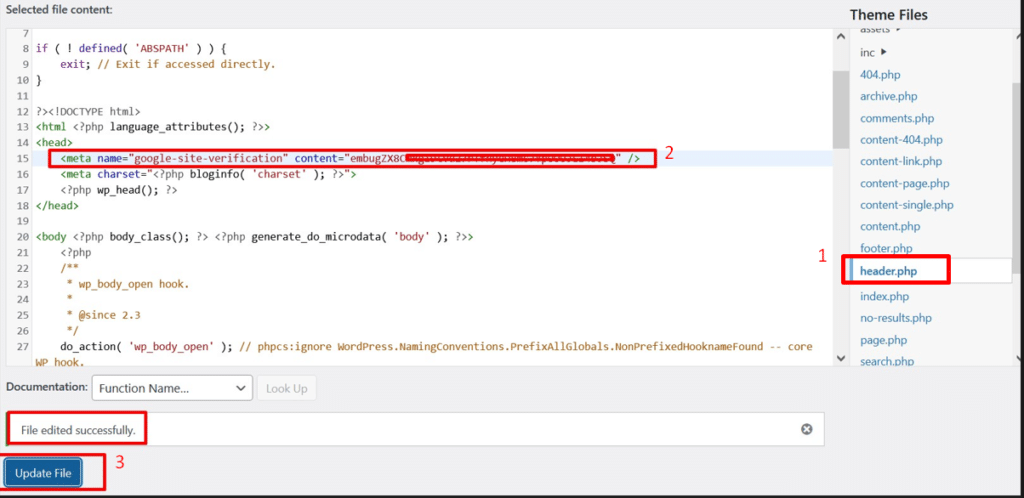
Step 3: Verify Ownership
Return to Google Search Console and click the “Verify” button. Google will check your website’s header for the presence of the HTML tag. If the tag is found, your site will be successfully verified.
Please note that editing your theme files can be risky, especially if you’re not familiar with HTML and WordPress theme structure. Be cautious while making changes and consider creating a backup of your website before proceeding.
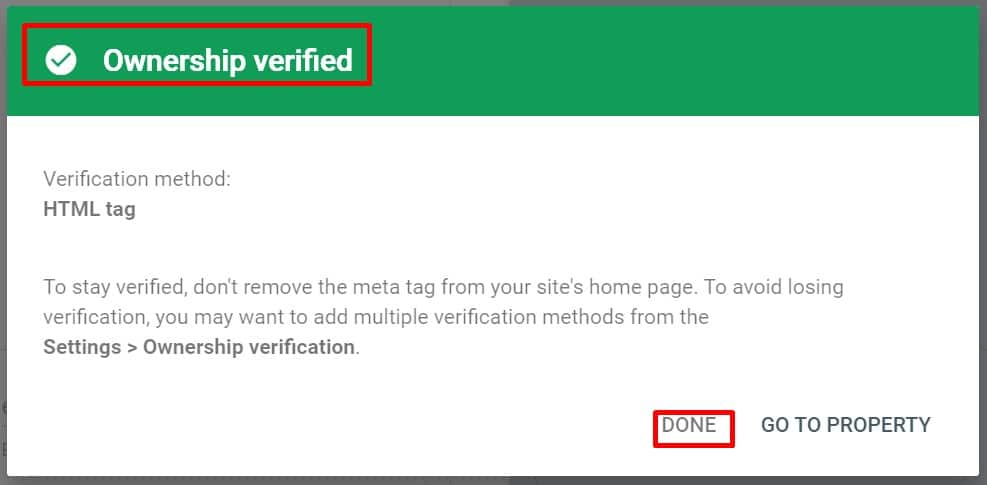
Once your website is verified in Google Search Console, you’ll have access to valuable data and tools to monitor and improve your site’s performance in Google search results.
For more information you can visit https://support.google.com