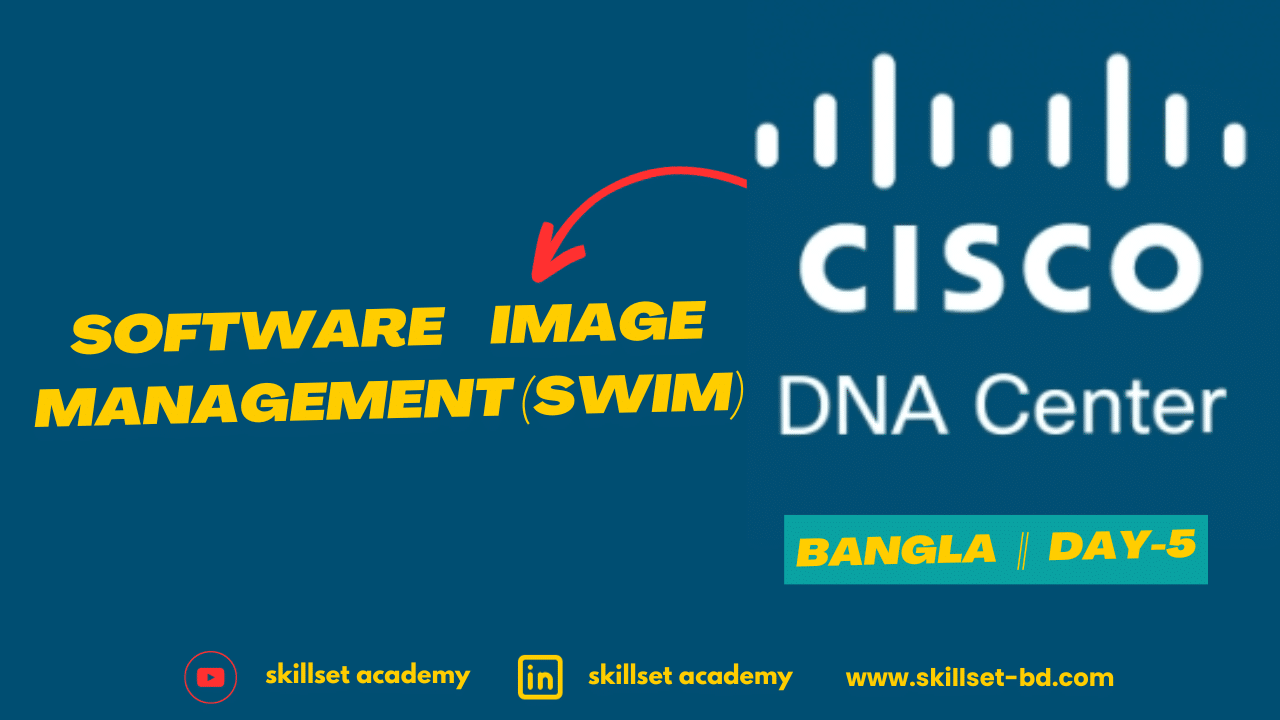Table of Contents:
- Introduction
- Streamlined Software Image Management
- Centralized Image Repository
- Standardization Across Networks
- Granular Control and Scheduling
- Network Compliance Monitoring
- Zero Downtime Upgrades
- Image Integrity Checks
- Supported Software Image Types
- Efficient Software Maintenance Updates
- Factors Affecting Upgrade Time
- Protocol Preference for Image Distribution
- Upgrade Support for Wireless and Wired Infrastructure
- Comprehensive References
- Conclusion
1. Introduction:
In this blog post, we delve into the powerful capabilities of Cisco DNA Center for enhancing the management of software images in your enterprise network. Say goodbye to the complexities of manual processes and embrace an efficient and streamlined approach to upgrading, securing, and optimizing your network infrastructure.
2. Streamlined Software Image Management:
Managing software images in large enterprise networks can be complex. Cisco DNA Center simplifies the process by providing a comprehensive solution for software image management.
3. Centralized Image Repository:
Cisco DNA Center boasts a robust image repository that categorizes and stores software images. It also offers recommendations for the latest software versions based on security vulnerabilities.
4. Standardization Across Networks:
One of DNA Center’s key features is its ability to standardize software images across your enterprise networks, ensuring consistency.
5. Granular Control and Scheduling:
With DNA Center, you have granular control over image distribution and activation. You can execute operations on demand or schedule them to align with your maintenance windows.
6. Network Compliance Monitoring:
Cisco DNA Center continuously monitors your network for compliance with standardized images, flagging any deviations and ensuring your network remains secure.
For more blogs like this visit www.skillset-bd.com
7. Zero Downtime Upgrades:
The rolling AP upgrade feature minimizes network downtime, making it possible to upgrade your wireless networks with almost zero disruption.
8. Image Integrity Checks:
DNA Center performs integrity checks on software images to ensure they are not tampered with. Pre and post-validation checks maintain network integrity throughout the upgrade process.
9. Supported Software Image Types:
DNA Center supports various software image types, including base images, patches, rawmon images, AP device packs, AP server packs, and sub-packages.
10. Efficient Software Maintenance Updates:
Software maintenance updates are supported for iOS XC version 16.x onwards. They provide quick fixes and enhance network security.
11. Factors Affecting Upgrade Time:
The time it takes to upgrade your network using DNA Center depends on factors such as network latency, distribution server protocol preference, and the software image version. It’s recommended to keep network latency below 200 milliseconds.
12. Protocol Preference for Image Distribution:
Learn about the preferred distribution server protocol, including HTTPS, SAP, and SFTP, to make informed choices during image distribution and activation.
13. Upgrade Support for Wireless and Wired Infrastructure:
Cisco DNA Center offers comprehensive support for both wireless and wired infrastructure, including wireless LAN controllers, access points, routers, switches, firewalls, and more.
14. Comprehensive References:
To get started with software image management in Cisco DNA Center, refer to these comprehensive references,
which provide detailed instructions and guidance.http://cs.co/9002zFOz2
15. Conclusion:
Cisco DNA Center revolutionizes software image management, making it a seamless and efficient process. Embrace the power of digital agility, network automation, and security with DNA Center to enhance the performance and reliability of your enterprise network. Say goodbye to manual processes and hello to a brighter, more efficient future!